Exporting to Web



|
Exporting to Web |



|
|
This will export the project to static HTML with links allowing for navigation throughout the exported project. A directory with the same name as the project will be created at the export location, and sub-directories will be created to match the directory structure of the project in TestLog, eg a reports directory will be created to store the report images and HTML files. An index.html page will be created in the exported project folder that is used as the home page for the project.
In the directory where TestLog is installed there is a directory named “templates” containing sets of HTML template files and cascading style sheet files (.css). This allows for an easy way to change the look of the exported project, just place your custom set of templates in this directory and then select it the template to apply when exporting. See the Display Templates section for more information.
To export a project to HTML:
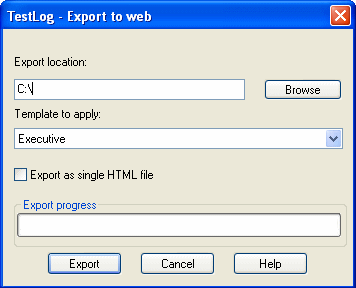 Web export dialog
The “Export as single HTML file” options will create 1 html file with all the exported information in that file. Separate files will still be created for status and progress reports in gif format.
Once the export is complete a message informing you of the success of the export will be displayed and prompt you to view the exported project. Clicking “Yes” will open the project in your browser and “No” will return you to TestLog.
There are a few limitations on exporting a project to HTML format. The whole project is exported, including all reports and test suites. The project is exported as a set of HTML files for a read only purpose, if these files are changed those changes will not be reflected in TestLog and cannot be exported back into TestLog. It is also the users responsibility to upload the export project to their web server.
|