Projects and Test Suites



|
Projects and Test Suites |



|
|
A TestLog database may contain many projects. We recommend that a separate database be created for each separate software product and that within that database, a separate project be created for each version of the software. In this way, your tests are organized in a clear and meaningful way. A project may contain many test suites. A test suite is a container for test cases, which are the most common and most important element in TestLog. Test suites allow test cases to be organized in a concise fashion. A separate test suite should be created for each logical area of your tests. For example in the sample database provided with TestLog, we have created a separate test suite for each of the following areas…
To create a new project: Click the ‘Create a new project’ button from the main window or Right click the ‘Projects’ folder in the tree view window and select ‘New project’. or Click the ‘Create’ menu and select ‘Project’.
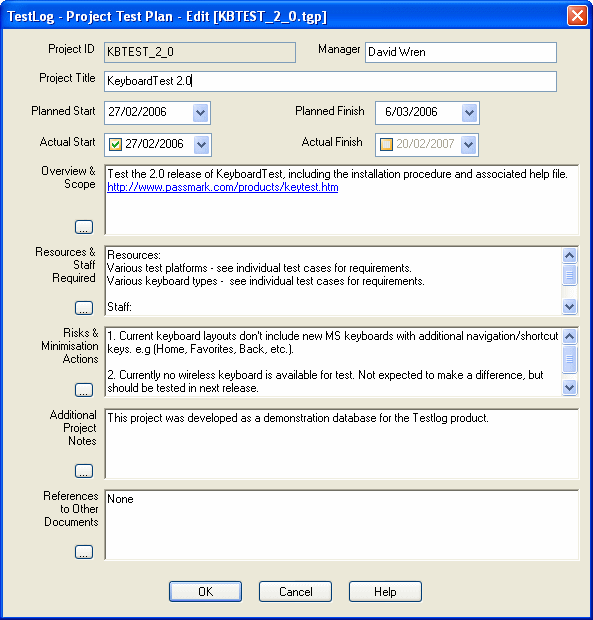 Project dialog Project Dialog
Project ID An ID representing the project. The ID must be unique within the current database. Manager The manager of the test cycle for this project. Project Title A descriptive title for the project. Planned Start The date on which the projects testing is due to start. This date would usually be set when the TestLog project is first created. Planned Finish The date on which the projects testing is due to finish. This date would usually be set when the TestLog project is first created. Actual Start The date on which the testing actually started. This should be updated once the testing actually begins. Actual Finish The date on which the testing actually finished, with all tests in a passed state. This should be updated once the testing actually completes. Overview and Scope An overview of the software product and the level of testing required. Resources and staff required A rough sketch of any equipment and staff members, which are essential to the test cycle. Later when Testers and Resources are created, these requirements will be outlined in greater detail. Risks and minimization actions Any currently known risks to testing and considerations which have been taken on how to avoid these risks. These may include platform redundancies, or dependencies on other projects. Additional project notes Any additional notes. References to other documents. References to any other documents such as the feature specification or design documents
Test Suite Dialog
To create a new test suite: Click the ‘Create test suite’ button from the main window or Right click the Project Test Cases folder within a project in the tree view window and select ‘New test suite’. or Click the ‘Create’ menu and select ‘Test Suite’.
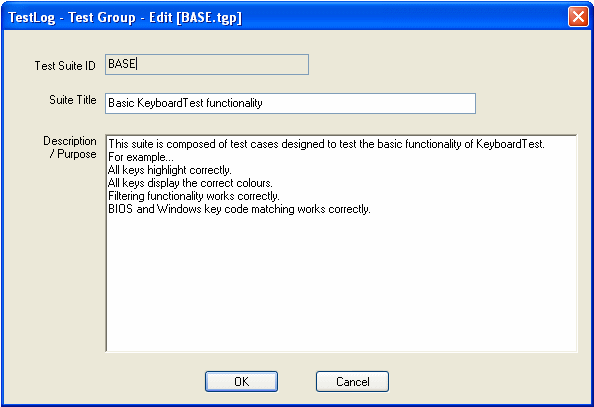 Test suite dialog Test Suite ID An ID representing the test suite. This ID must be unique within the current project. Suite Title A descriptive title for the test suite. Description / purpose The basic purpose of the test suite. This will generally describe the common features of the test cases, which reside or will reside in this test suite.
|