Resources



|
Resources |



|
|
A Resource is defined as a specific hardware requirement for a test case. Generally a resource would represent a piece of equipment, which is not readily available. For instance: a PBX or a high-end server PC. In many companies today, it can be difficult to procure the necessary equipment when it is needed. Resources are assigned to each individual test case, which makes it easy to track which resources will be required during the various stages of the test cycle.
NOTE: In today’s IT industry, the term ‘resource’ is often used in the context of an employee who can perform a certain task. In TestLog terminology, we call this person a ‘Tester’.
To create a resource, Click the ‘Create test resource’ button from the main window or Right click the ‘Resources’ folder in the tree view window and select ‘New test resource’. or Click the ‘Create’ menu and select ‘Test resource’.
Test Resource Dialog Resource ID This is an ID, which will represent the resource. You will use this ID to select the resource from within test case dialogs, so take care that you choose a meaningful name. The ID must be unique. Resource name A friendly, descriptive name of the resource. Location The physical location of the resource. This may be a lab name, an office name, a city or town name. Whatever makes most sense to your organization. Resource Description This is a description of the resource. You may wish to denote a minimum requirement instead of an actual specification. For instance: At least 2500Mhz CPU plus at least 512MB DRAM as a machine specification
. 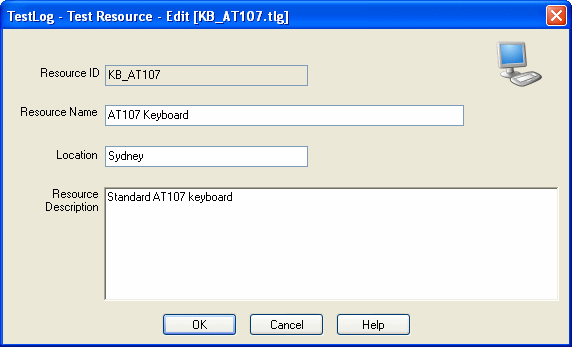 Resource dialog
|