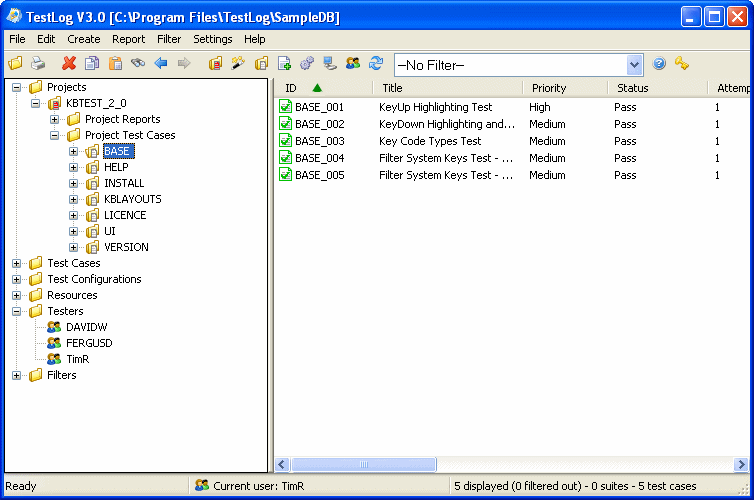|
Open database
|

|
Print current selected item
|

|
Delete selected item
|

|
Copy selected item
|

|
Paste copied item
|

|
Find
|

|
Back, display last item visited
|

|
Forward, display items visited before using back
|

|
Create new project
|

|
Open the report wizard
|

|
Create new test suite
|

|
Create new test case
|

|
Create new configuration
|

|
Create new resource
|

|
Create new tester
|

|
Refresh the database tree-view
|
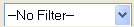
|
Filter selection - shows currently applied filter and allows selection of other filters. If this control is disabled no filter can be applied to the current view.
|

|
Launch the help for TestLog
|

|
Go to the TestLog sales page
|