Test History



|
Test History |



|
|
The test history tab is to display and edit the history for a particular project test case. A history event is stored when a certain action is taken, this include creation of the test case, a change in status (eg from Not Yet Attempted to Fail) a change in the number of test attempts or a change in the test phase, build or version fields. There is an “Update” button that provides a way to alter the date and time of a history event if needed. The “Reset Test Case” button can be used to reset the execution results, that is all the fields in the “Execution results” section of the test case, and the history items of the project test case back to the creation event.
Note: When a project test case is created for the first time there will be no valid history entries until it is saved.
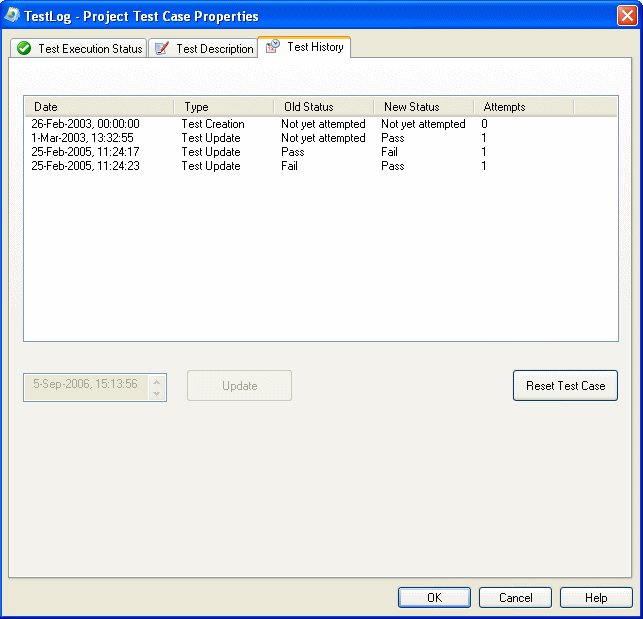 Project test case dialog Pg.3
|